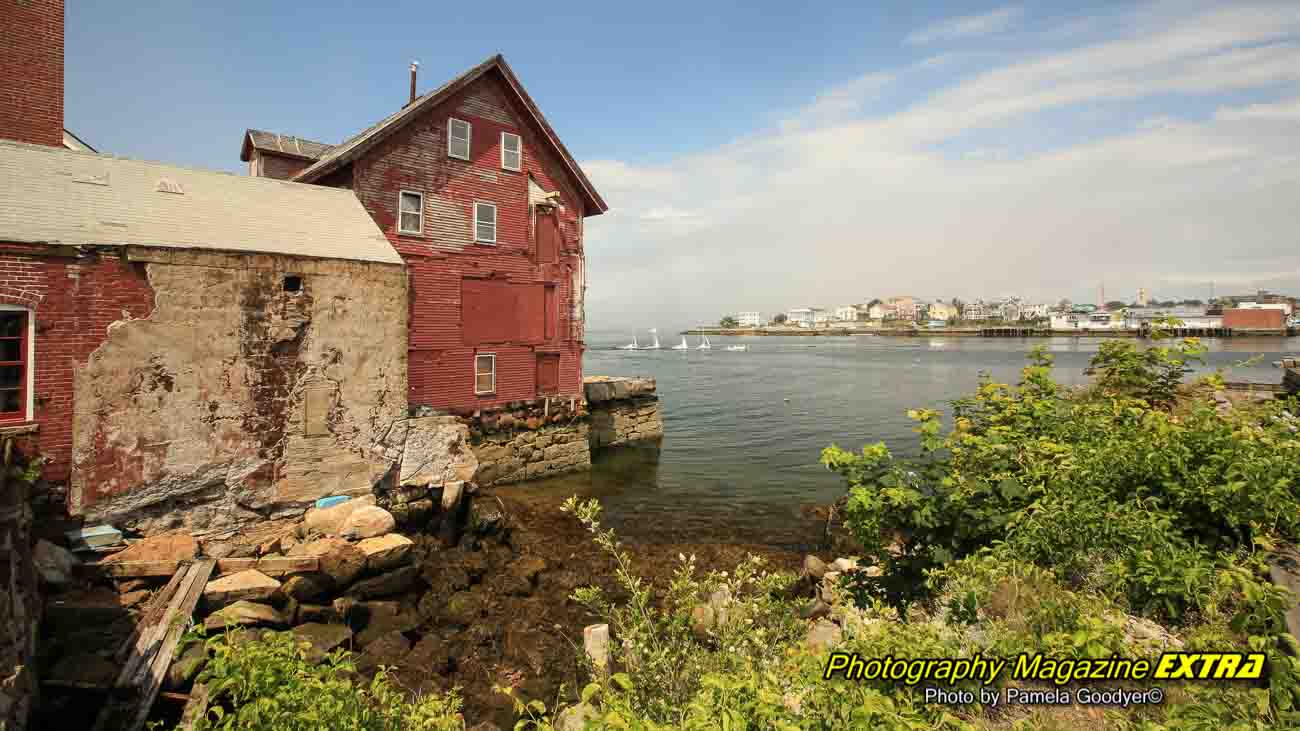Camera Settings
Aperture Priority
It is generally used to control the depth of field (control how much is in focus from your subject’s back). If your shutter speed drops to 1/30th sec. or lower because you lack light, you must put your camera on a tripod to avoid blurry pictures. Anything handheld below 1/30 sec will be blurry. The higher the “f” number, the less light will come in, and your shutter speed will drop to let more light in.
When your “f” number goes up, your aperture closes. At f-22, you are barely letting any light in. Always watch your shutter speed when taking your shot; look at the bottom of the screen through the viewfinder and check your shutter speed. Do not let your shutter speed go too low when hand-holding. Sometimes you cannot get a super high f stop because you do not have enough light. This will happen quite often at times, such as a sunset. Again, put your camera on a tripod, and now your photos will not blur except for any subject moving in the image.
You might want the opposite effect. That is when your subject is entirely focused, and the background is blurred, called the bokeh effect. You will use your lowest F-number, such as 2.8 or 3.5. Go as small as your particular lens will allow. Shooting in Aperture Priority allows you to control this.
Shutter Priority
If you have moving subjects such as people moving, you will want to shoot in shutter priority to be sure your images come out sharp. When people are moving slowly, shoot at 1/250th sec, and adjust your ISO accordingly. If they move very fast, increase your shutter speed to about 1/1000th sec. If it’s a bright sunny day, go as high as 1/1200 second for fast-moving subjects.
Manual Mode
If you have moving waters here, you can do your long exposure running, milky water shots. You will have to use a tripod for this effect. All of your settings will vary depending on the lighting and what neutral density filter you have. You will shoot in manual mode for the milky waters.
ISO is always 100 or as low as your camera will allow. The aperture is f22. Your shutter speed will vary depending on the light. Take some test shots to decide on your shutter speed after you put your neutral density filter on. (It’s like sunglasses for your camera to stop light from coming in).
Use your shutter release or your 2-second timer also to prevent camera movement. Voila. You now have your milky water exposure. You will want at least a 5-second exposure for water. (If you don’t have a neutral density filter, you may not get over 1/15th of a second in the sun. That does not give you a sound effect). Go to our store to buy your ND filter. We like a 3.0 for super long exposure in the daytime, and we have a ten-stop filter for bright sunny days.