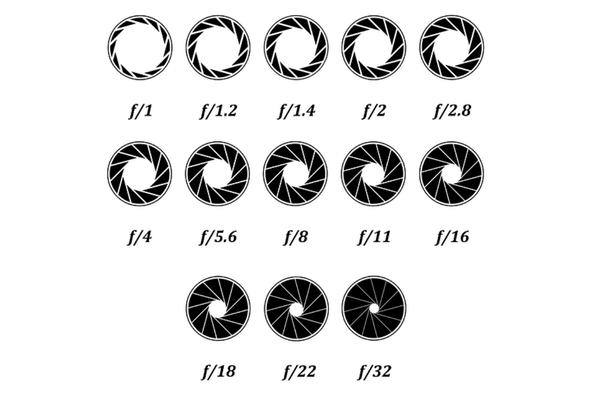Photo Credit Above Panoramic Daisy Picture - "Blumen im Sommer" by Maximilian Schönherr - Own work. Licensed under CC BY-SA 3.0 via Commons - https://commons.wikimedia.org/wiki/File:Blumen_im_Sommer.jpg#/media/File:Blumen_im_Sommer.jpg
Aperture – Photography for the Beginner
Aperture Basics
Understanding Aperture
Aperture – the f-number (sometimes called f-stop) is often used in photography to obtain the depth of field (DOF). Depth of field is the amount of the image in focus from the subject to the background.
Aperture is fundamental to understanding to take pictures without using auto mode. Aperture is one of the three basics you must master. The aperture in photography refers to the size of the lens opening when the picture is taken. The only thing you need to worry about right now is this general rule.
Aperture – F2.8 a is considered wide open and lets a lot of light into the camera and blurs the background. (shallow depth of field)
Aperture – F22 lets much less light into the camera and keeps everything focused. All the numbers in between will step you up toward the other end. F8 or F11 is the mid-range.
Shooting in Aperture Priority Mode
Aperture Priority Mode is a semi-automatic mode on your camera. It is A mode or AV mode (aperture value mode). Typical ranges of apertures used in photography are about f/2.8–f/22. Some cameras will have the A or AV on the wheel on top of the camera settings. For newer cameras, you can change the setting in the digital menu sometimes on the top of the camera. This info will be at the beginning of your manual if you need to refer to it.
General Aperture Rule to Memorize
Aperture Tip:
Aperture Priority Blurs the Background
The photo was taken with an aperture of f2.8 to create a completely blurred background. Remember, when you think wide open means f22 or a high number (which common sense leads you to think), It is backward. A wide-open aperture means your lowest f-number.
When shooting in Aperture Priority, our priority is controlling the depth of field. The camera will then pick the shutter speed to ensure the exposure is correct.