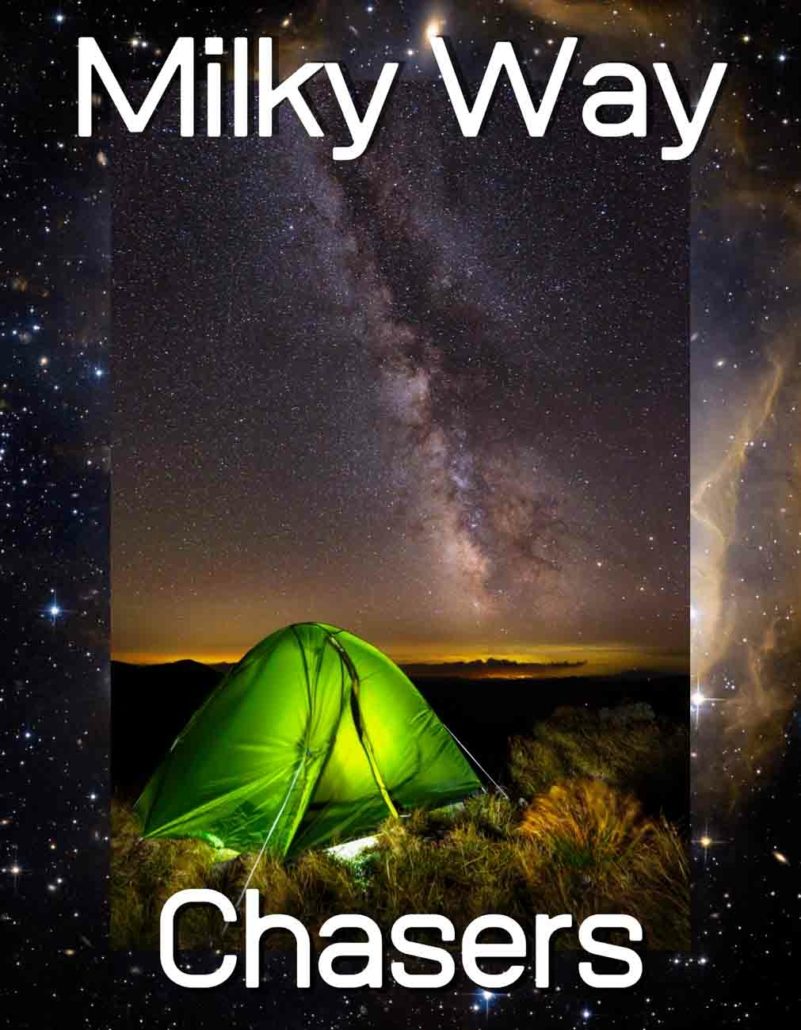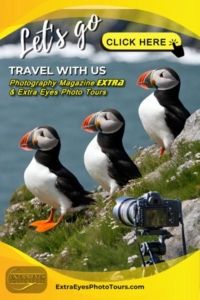HAUNTED DUNDAS CASTLE IN NEW YORK
Dundas Castle, located in the depths of New York’s countryside, is now infamous for its haunting thanks to us. The story goes that a young girl lived here with her husband, and her ghost has lingered ever since. But she is not alone. We felt the castle also harbors another spirit of a man who most likely was her husband. During our photo shoot, we captured an image of her silhouette in one of the castle windows. Some believe it to be the ghostly presence of the young girl, forever trapped in this haunted place. We couldn’t resist returning here for another supernatural encounter, even though we’ve been warned of the dangers that lurk within these cursed walls. This is our second article about Dundas Castle, which continues to haunt us long after we leave its eerie halls. See the image of the young girl here and read about more of the haunting. See the picture of the entity in the window.
MILKY WAY PHOTOGRAPHY AT DUNDAS CASTLE
If you are looking for a breathtaking spot to photograph the Milky Way, look no further than Dundas Castle! This Scottish castle is set against the stunning backdrop of the night sky, making it the perfect place to capture some truly magical photos. But there are now security cameras, so we do not suggest you travel here.
Whether you’re a seasoned astrophotographer or a beginner just getting started, Dundas Castle offers plenty of photographic opportunities. But beware: not only is it the scariest place in this realm, but it also has massive security now. Sorry.
GHOST HUNTING IN NEW YORK
Are you looking for a little bit of excitement? Why not go ghost hunting at Dundas Castle? This Scottish castle is said to be home to several ghosts, including that of a young girl who died in a fire. Visitors have reported seeing her ghostly figure roaming the halls. Other spirits said to haunt the castle include a man wearing 18th-century clothing and a woman in a white dress. If you’re feeling brave, explore the castle at night and see if you can spot any of these ghosts!
DARK SKIES IN NEW YORK
New York has various natural attractions and is one of the country’s largest and most popular states. From the city’s bright lights to the stunning Adirondack Mountains, the Empire State has something for everyone.
But did you know that New York is also home to some of the best stargazing opportunities in the country? New York offers incredible night sky views thanks to its large size and diverse geography. Look up and enjoy the dark skies of New York State. And do a better job shooting the Milky Way than we did. This was long ago, and we didn’t get it right. If you go and don’t end up in a jail cell and get the Milky Way, send it to us with your credits and story, and we will post it!